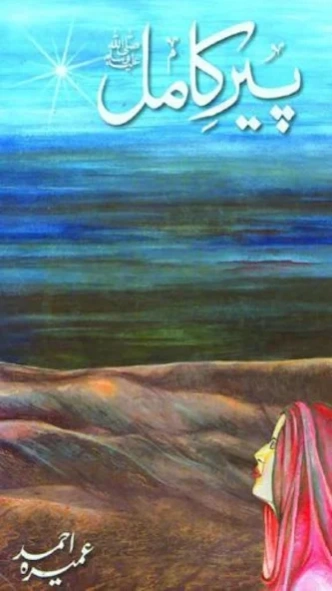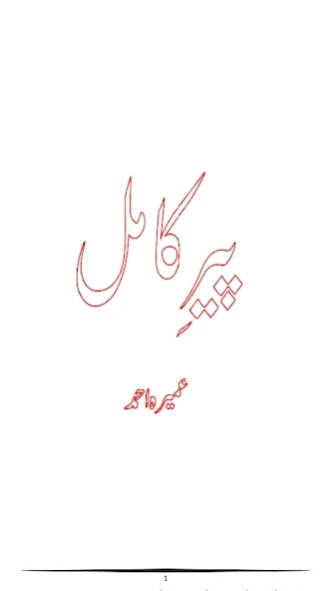Peer e Kamil Urdu Novel 2.1
Free Version
Publisher Description
Peer e Kamil Urdu Novel - Peer e Kamil full urdu novel by Umera Ahmed
Peer e Kamil or Pir e Kamil meaning THE PERFECT MENTOR is a Pakistani urdu novel written by Umera Ahmed published in 2004 and later in English in 2011. Peer e Kamil urdu novel is about two people and their life turning moments and how they fell in love and how they find the Perfect Mentor. Peer e Kamil urdu novel spans a time period of around 10 years Peer e kamil urdu novel is followed by a sequel Abe-Hayat urdu novel.
Application Features:
Extremely User-Friendly
Attractive layout
Full-Screen reading mode
Resume reading from the last page
Read offline
Zoom-in Zoom-out
Go to any page Directly
Install Peer e kamil urdu novel by umera ahmed and read Peer-e-Kamil Full Urdu Novel By Umera Ahmed (The Perfect Mentor) and also remember to check out our many other books.
We are working really hard for making our applications smooth and fast, we need your support tell us how we can more improve our work for you feel free to Email us at: browsio.com@gmail.com. If you’ve enjoyed Peer e kamil urdu novel please don’t forget to give reviews, rating and good comments, remember to share Peer e kamil urdu novel by umera ahmed among your friends
About Peer e Kamil Urdu Novel
Peer e Kamil Urdu Novel is a free app for Android published in the Reference Tools list of apps, part of Education.
The company that develops Peer e Kamil Urdu Novel is Browsio. The latest version released by its developer is 2.1.
To install Peer e Kamil Urdu Novel on your Android device, just click the green Continue To App button above to start the installation process. The app is listed on our website since 2018-10-16 and was downloaded 8 times. We have already checked if the download link is safe, however for your own protection we recommend that you scan the downloaded app with your antivirus. Your antivirus may detect the Peer e Kamil Urdu Novel as malware as malware if the download link to com.peer_e_kamil.urdunovel is broken.
How to install Peer e Kamil Urdu Novel on your Android device:
- Click on the Continue To App button on our website. This will redirect you to Google Play.
- Once the Peer e Kamil Urdu Novel is shown in the Google Play listing of your Android device, you can start its download and installation. Tap on the Install button located below the search bar and to the right of the app icon.
- A pop-up window with the permissions required by Peer e Kamil Urdu Novel will be shown. Click on Accept to continue the process.
- Peer e Kamil Urdu Novel will be downloaded onto your device, displaying a progress. Once the download completes, the installation will start and you'll get a notification after the installation is finished.